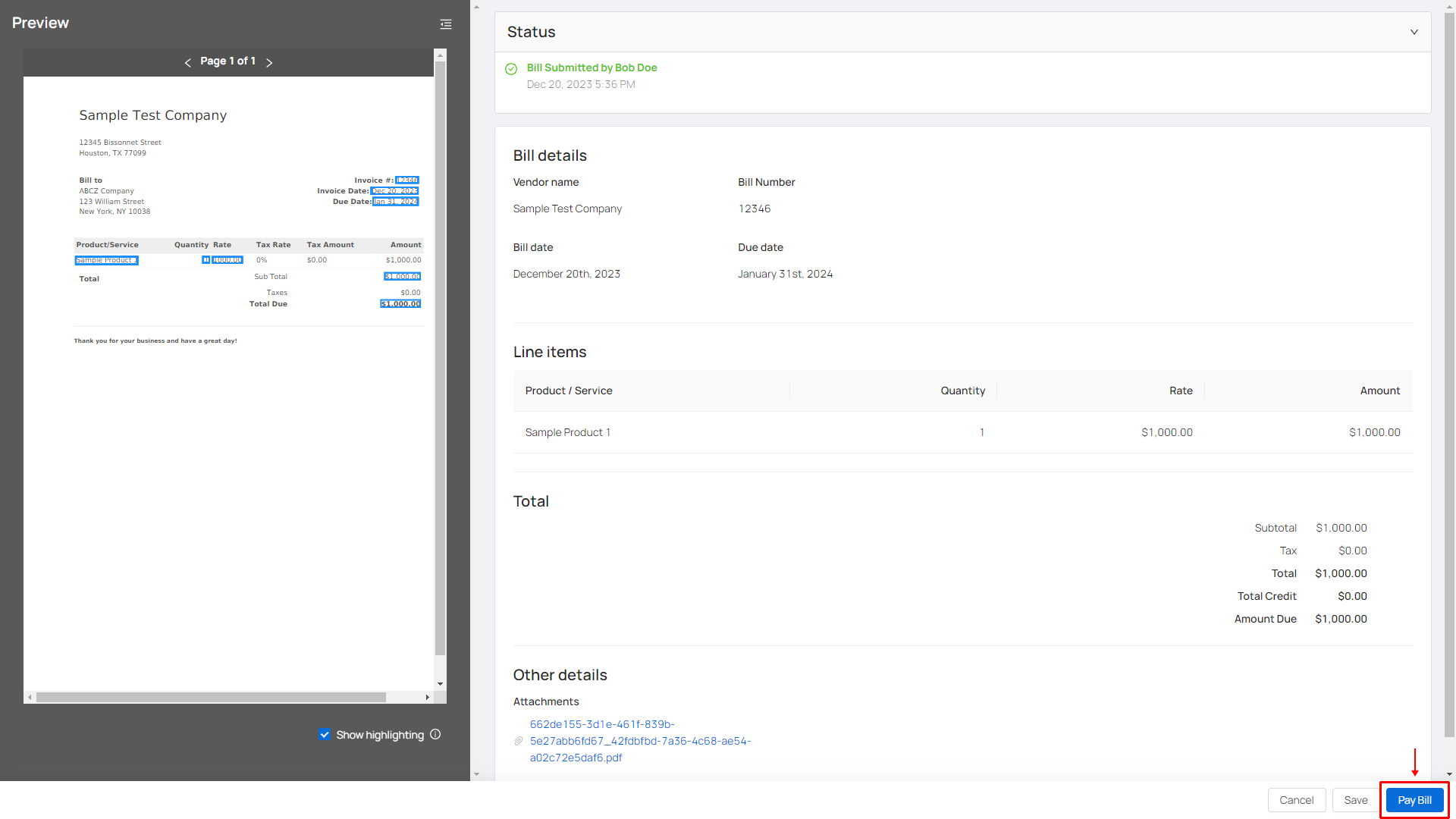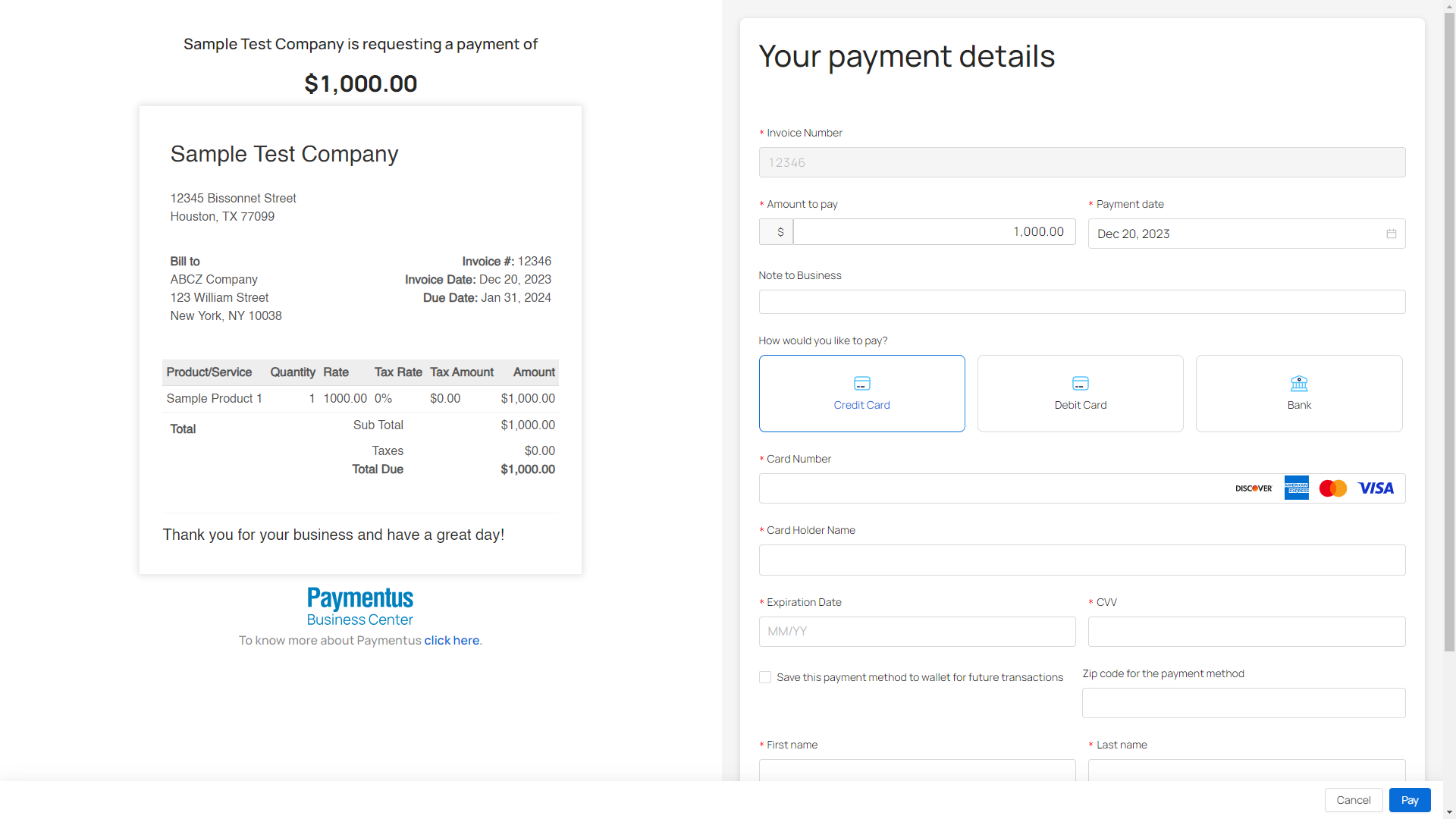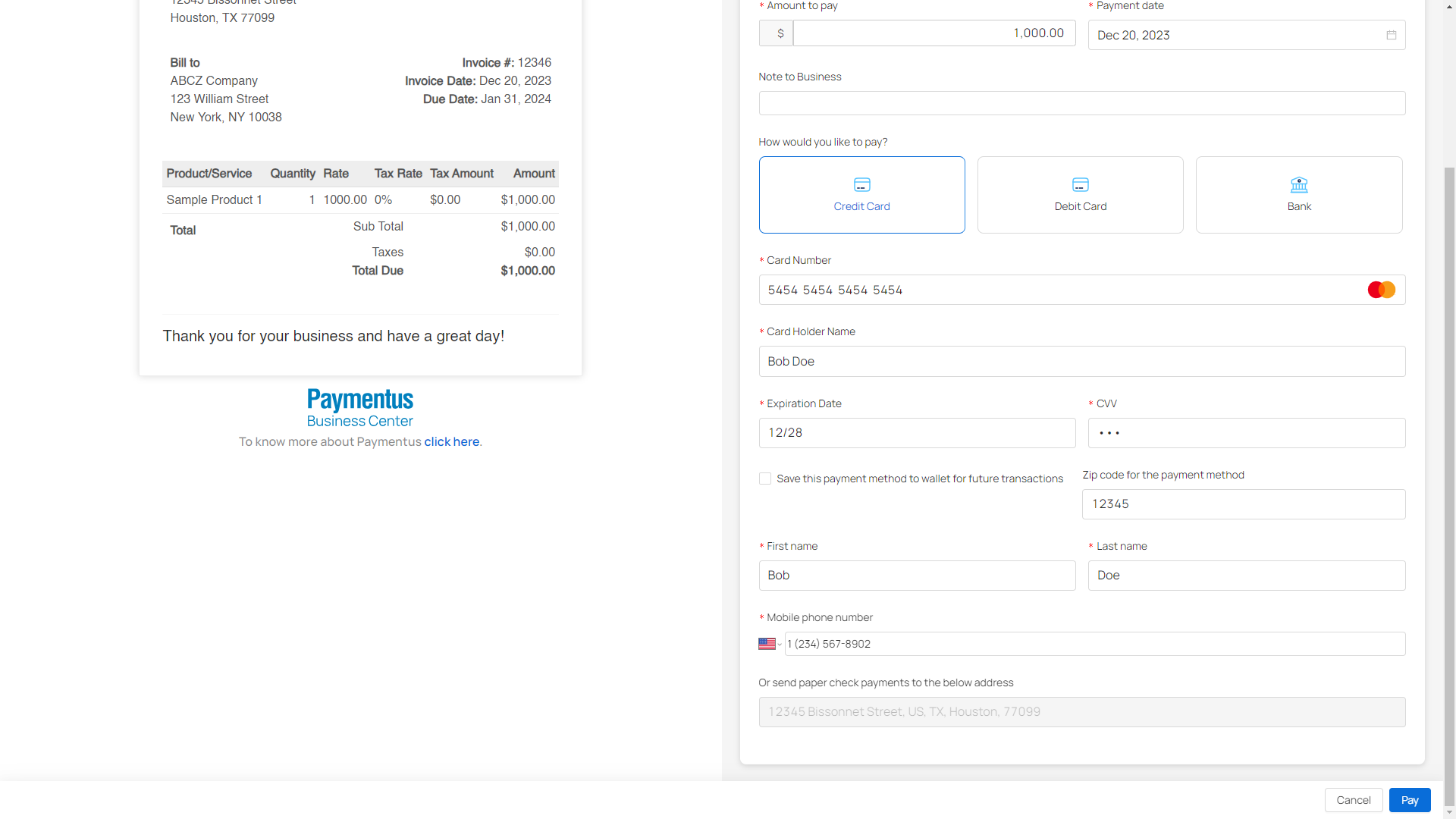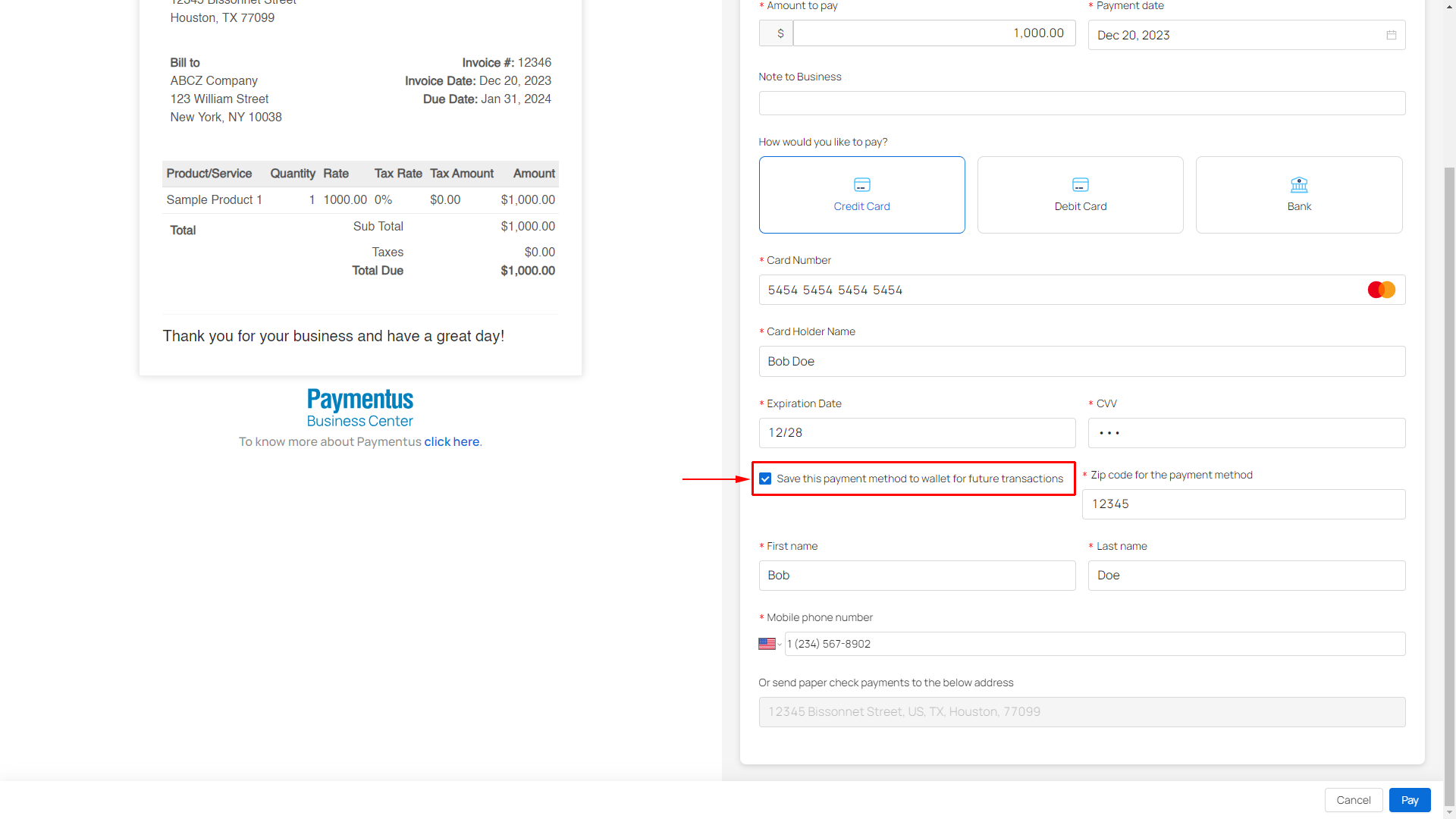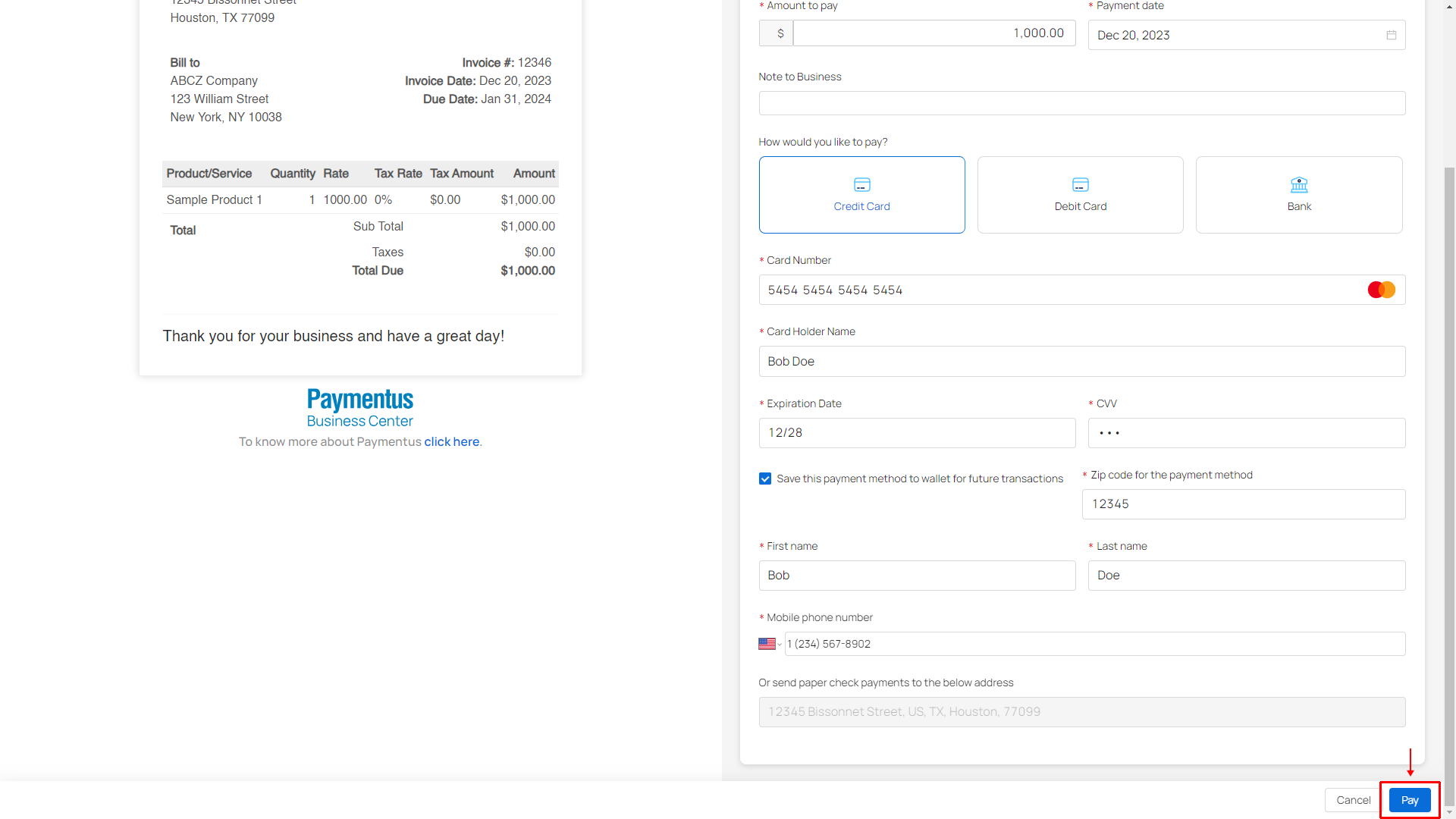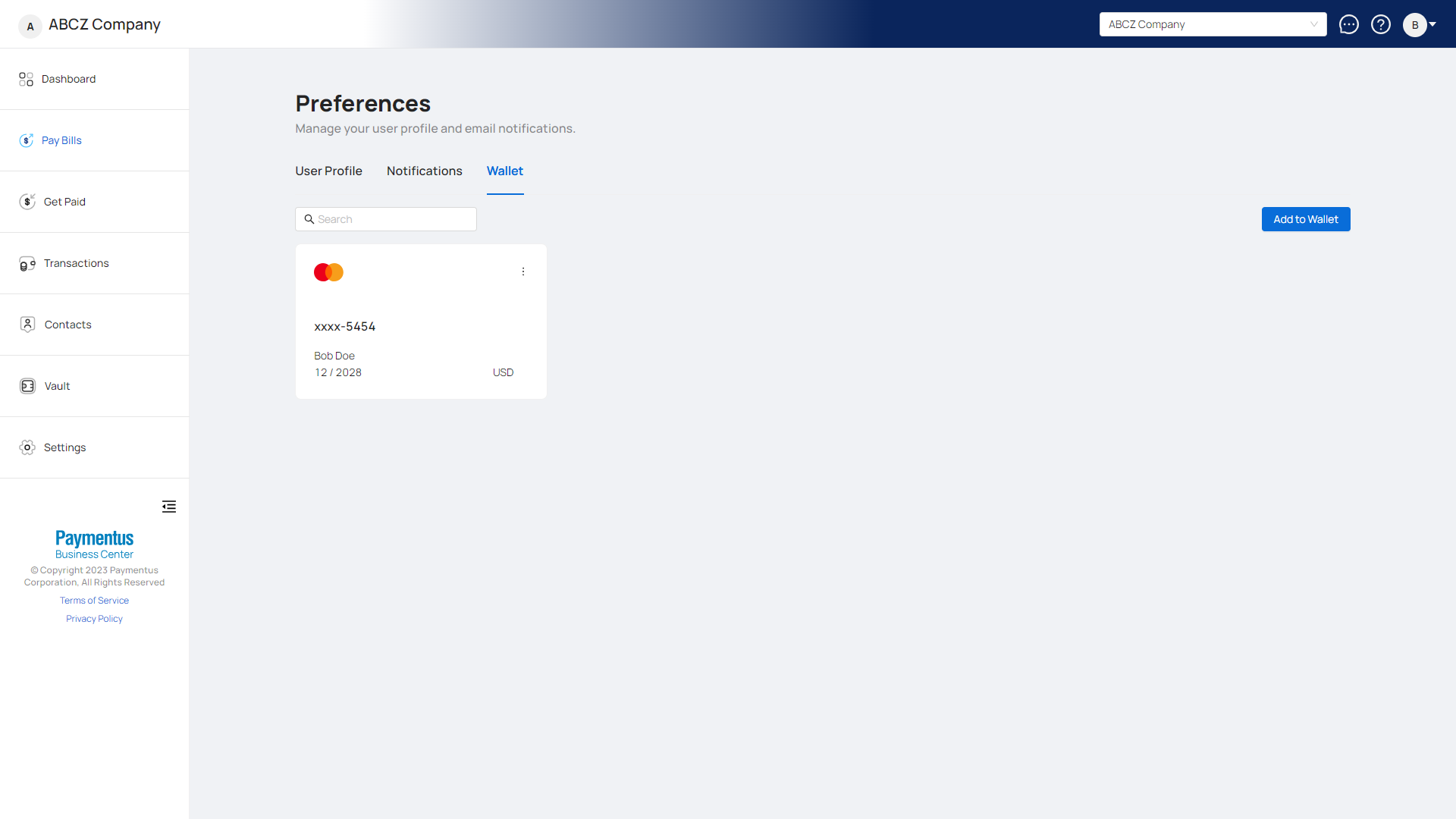How can I save my payment method while I am paying for a bill?
- Go to Pay Bills page from the left side nav menu.
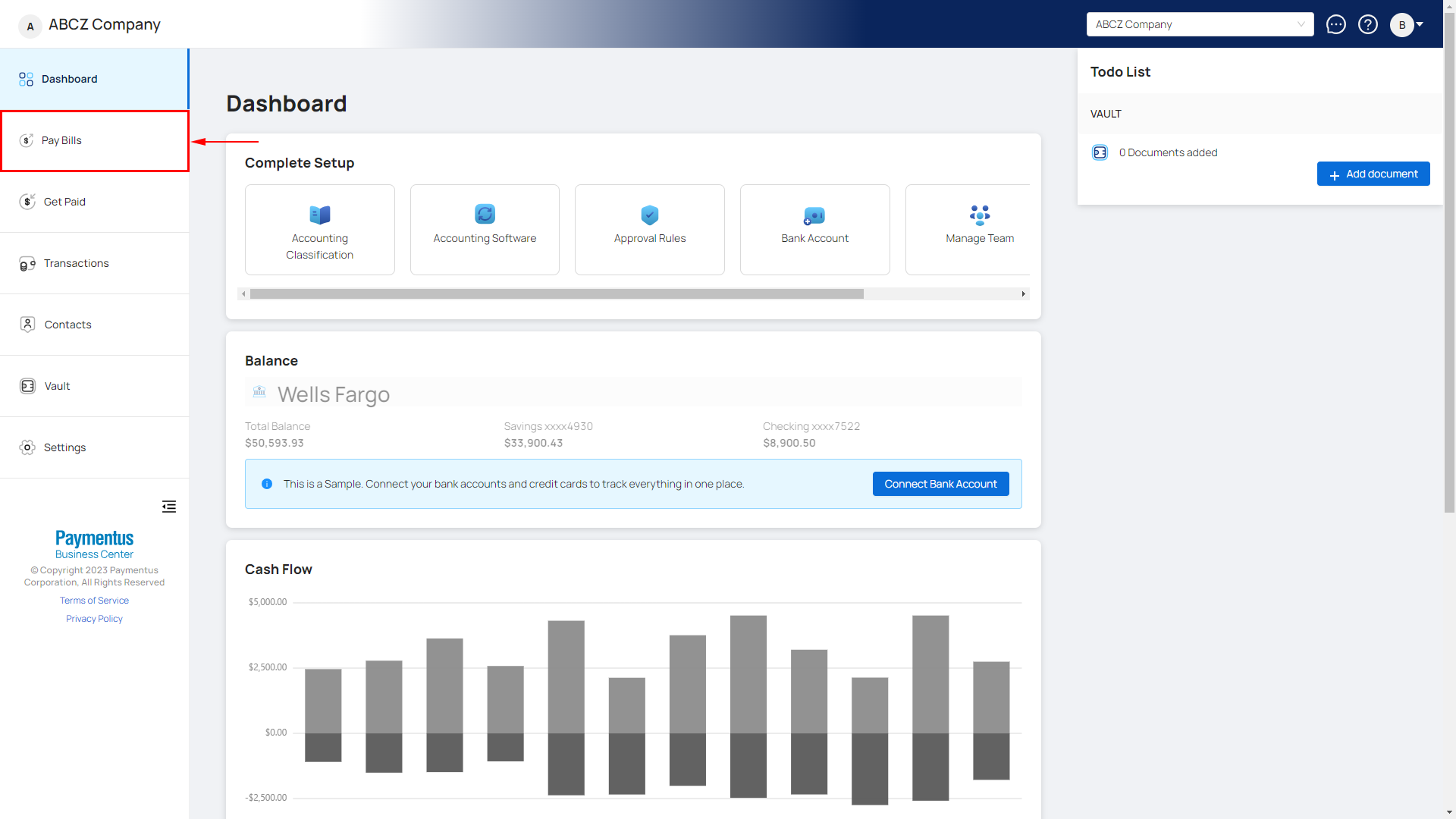
- Click on the Ready for Payment tab.
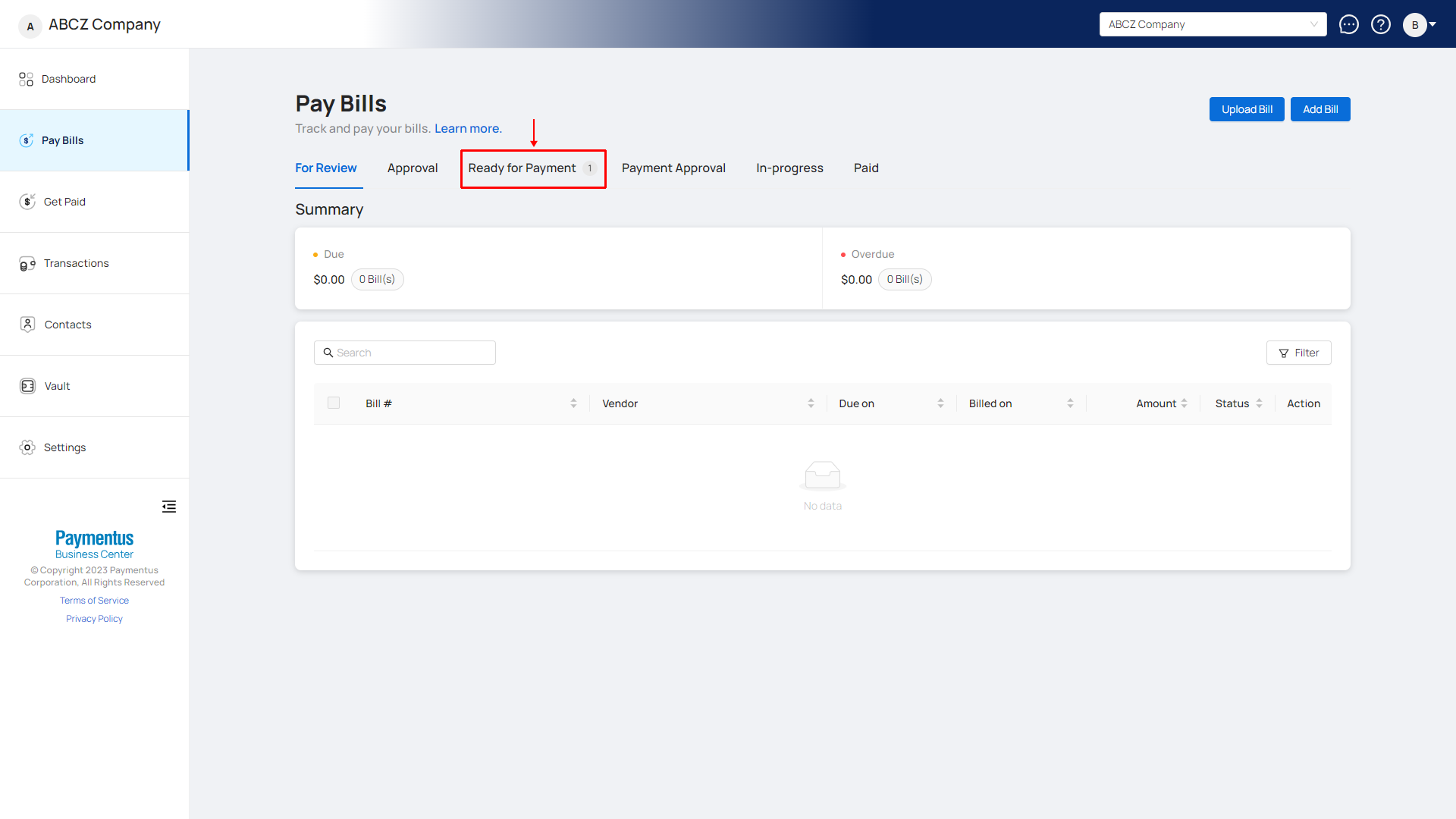
- Find the bill that you want to pay and click on the
 button.
button.
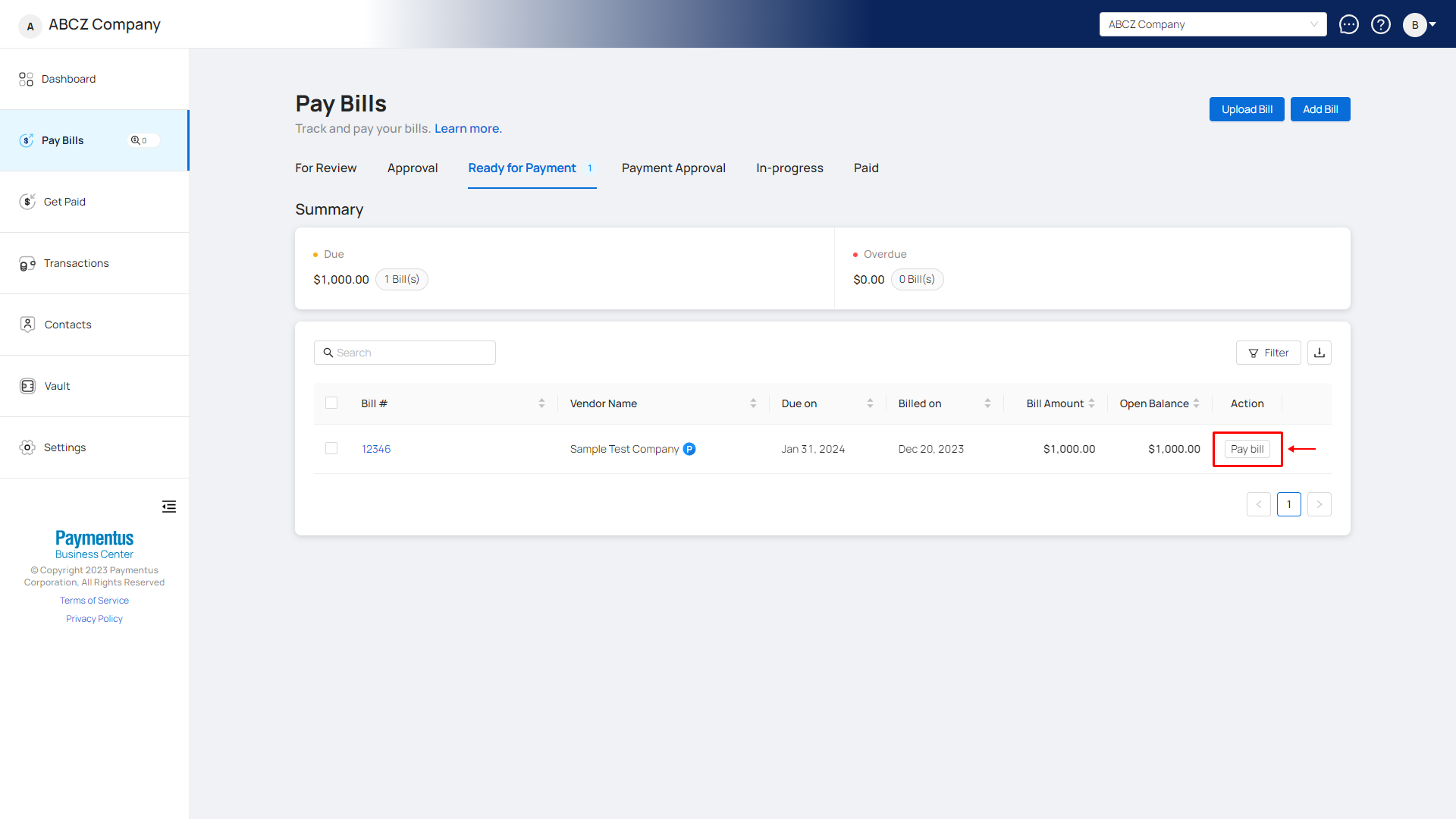
- Review the bill and click on
 to move to the payment screen.
to move to the payment screen.
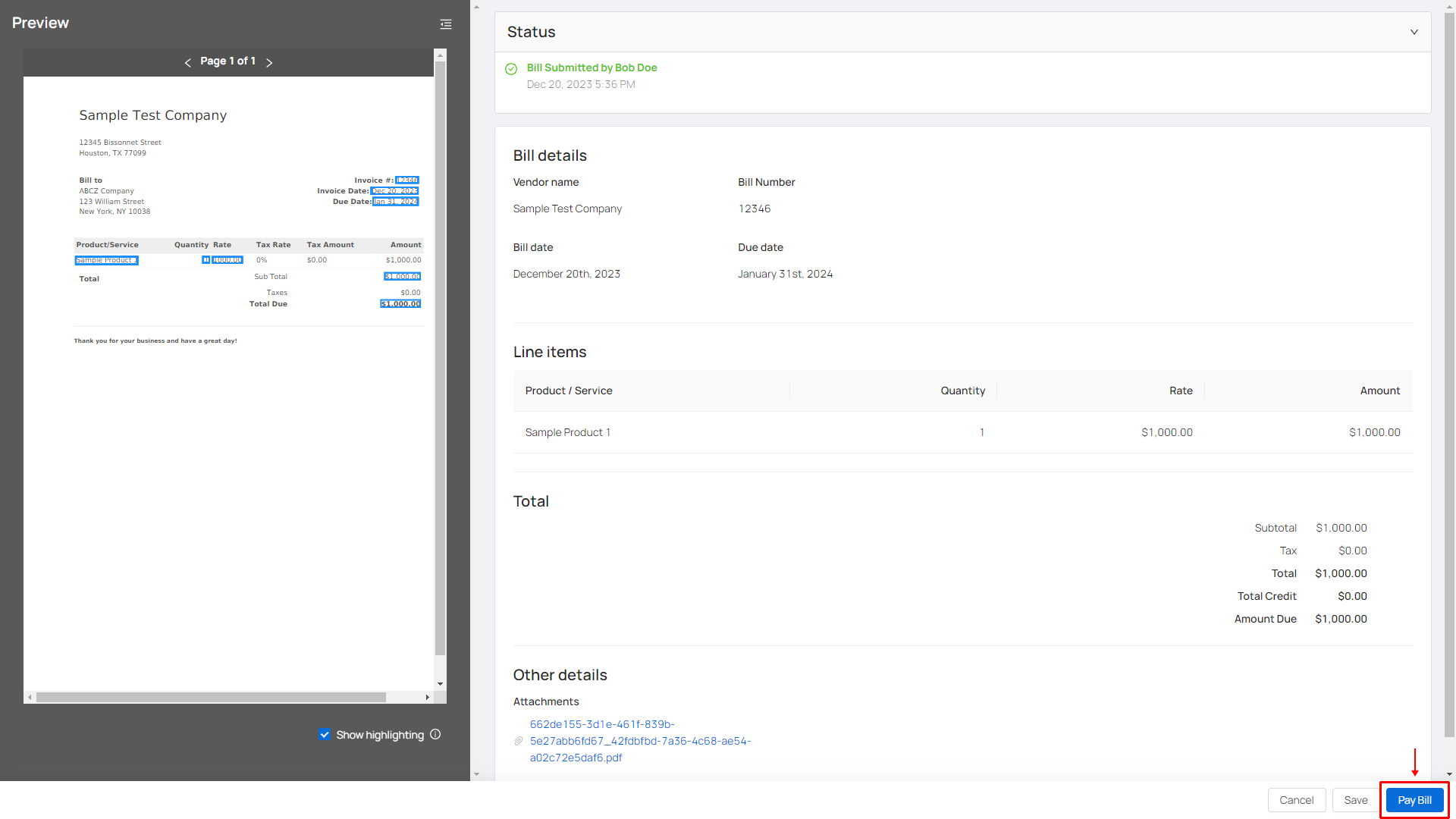
- Select your payment method and fill out your payment details that you wish to pay with for this bill & future transactions.
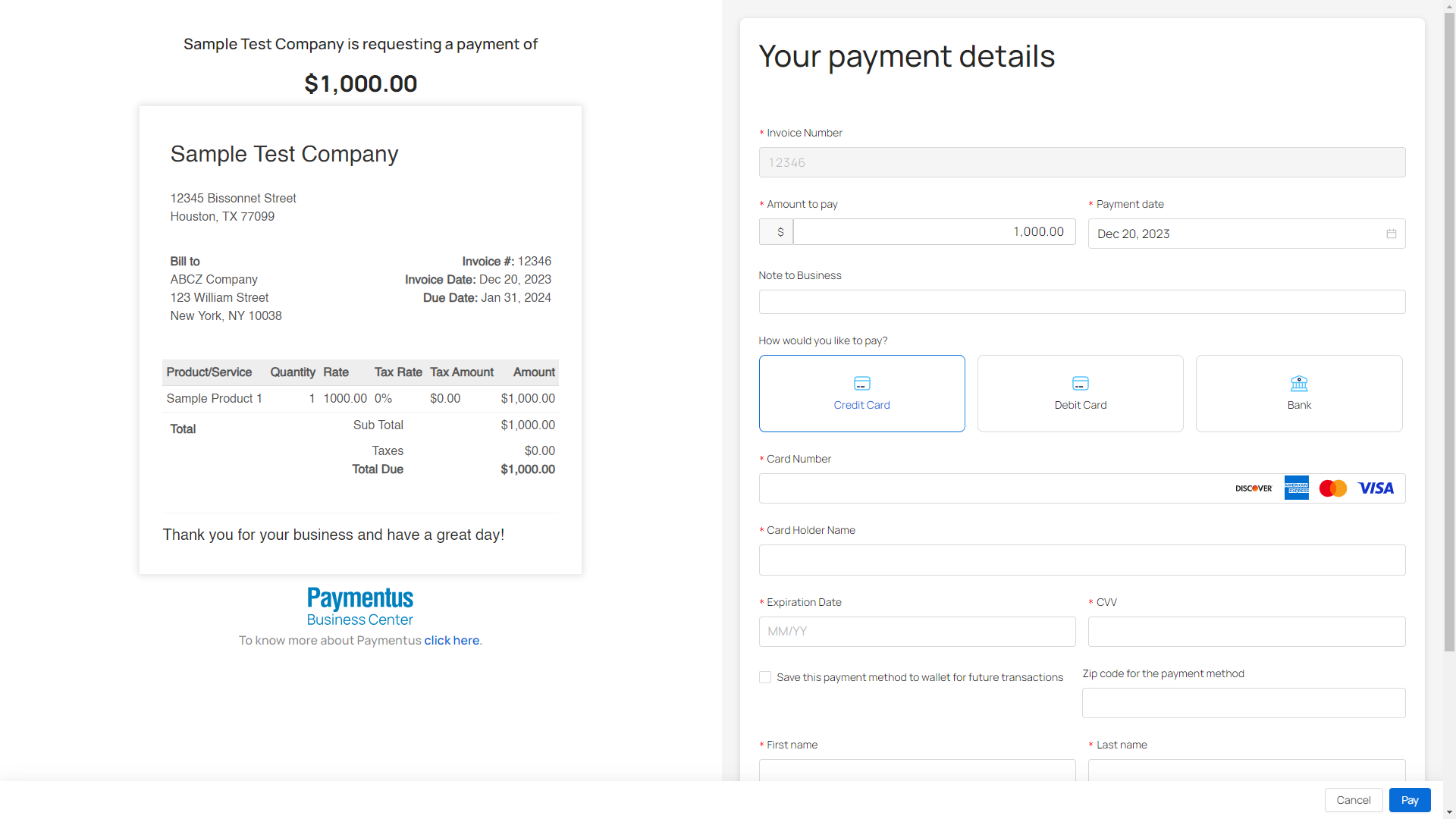
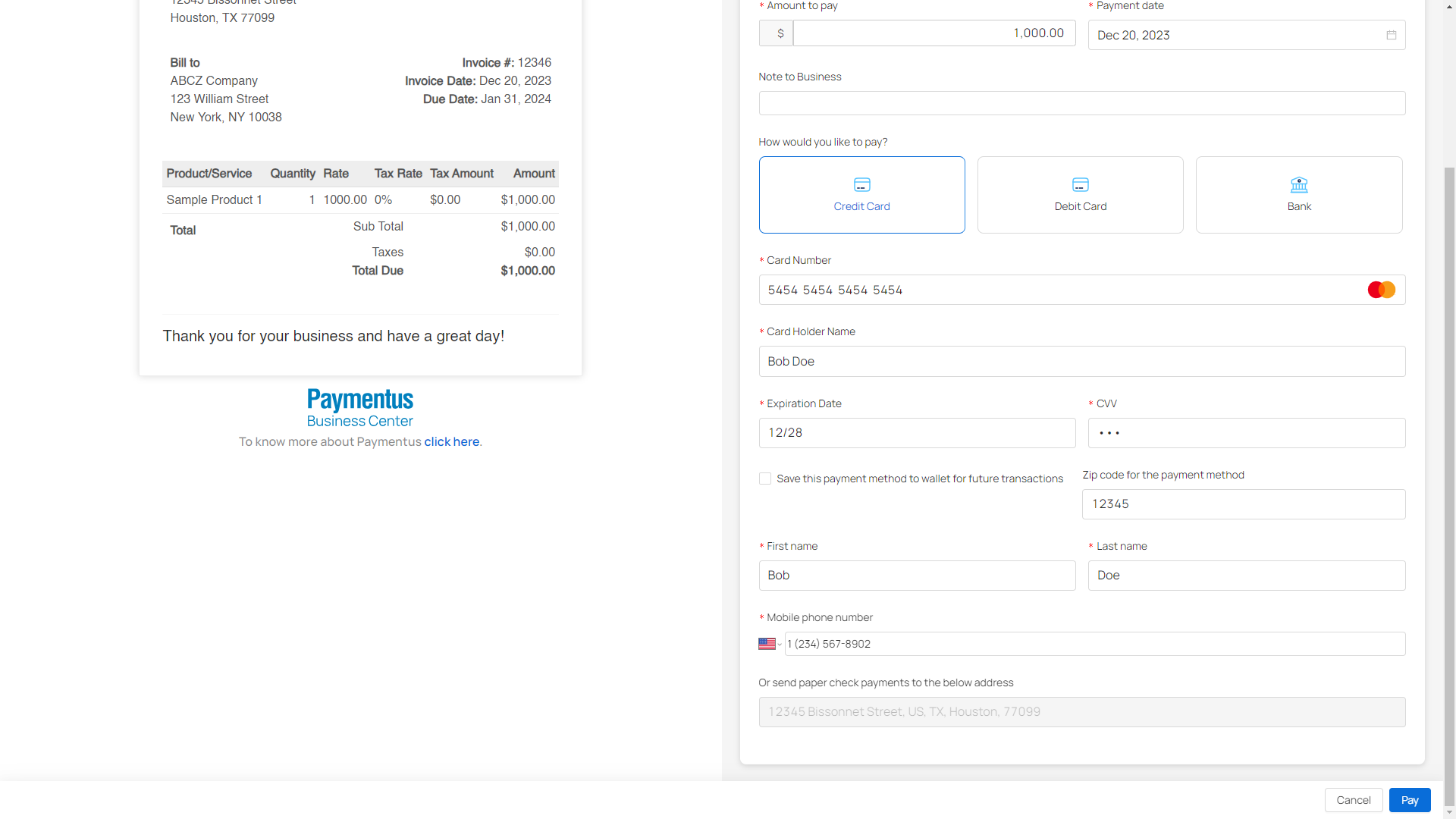
- Click on the checkbox that states “Save this payment method to wallet for future transactions”.
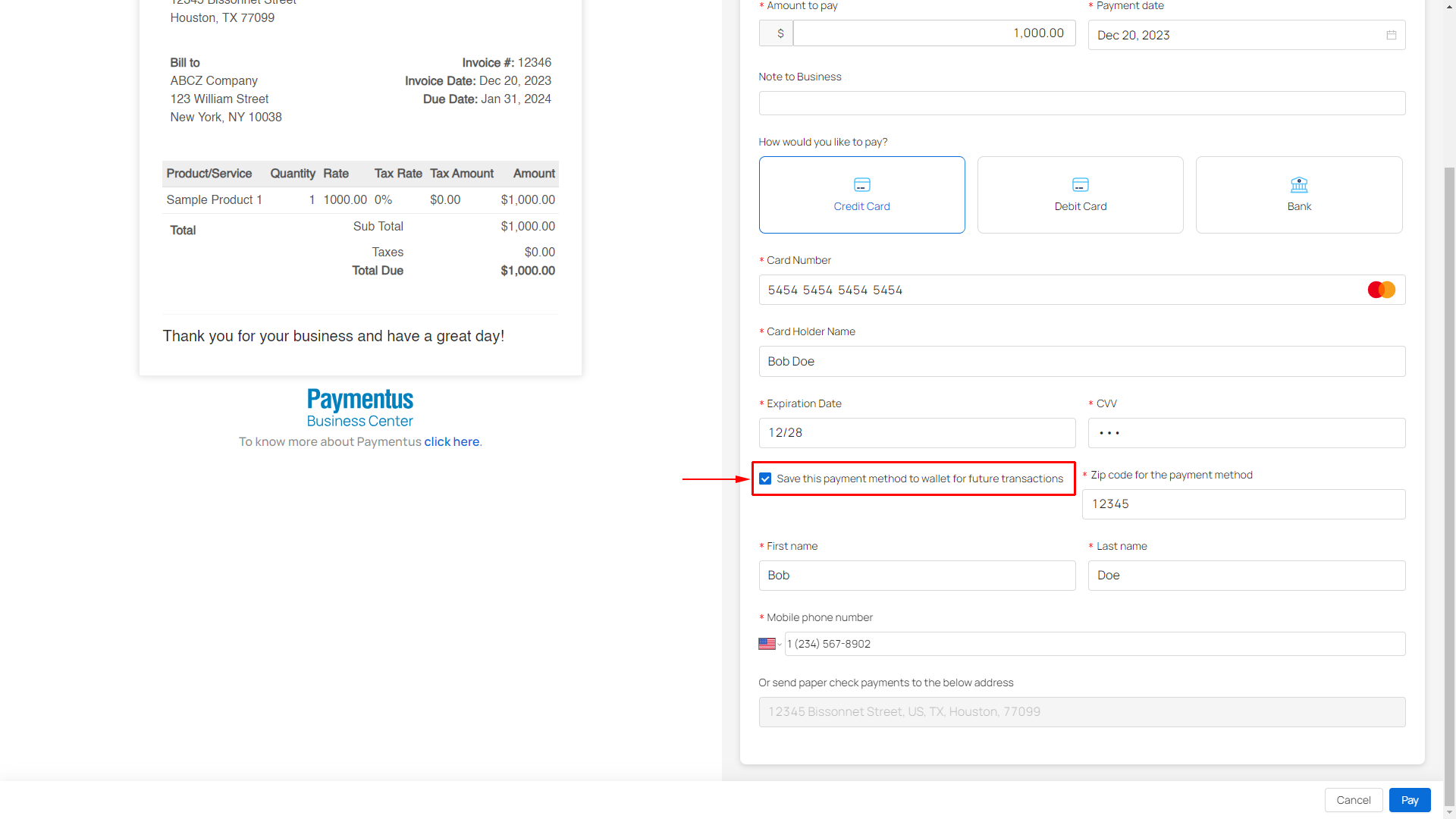
- Submit the payment & save the payment method by clicking

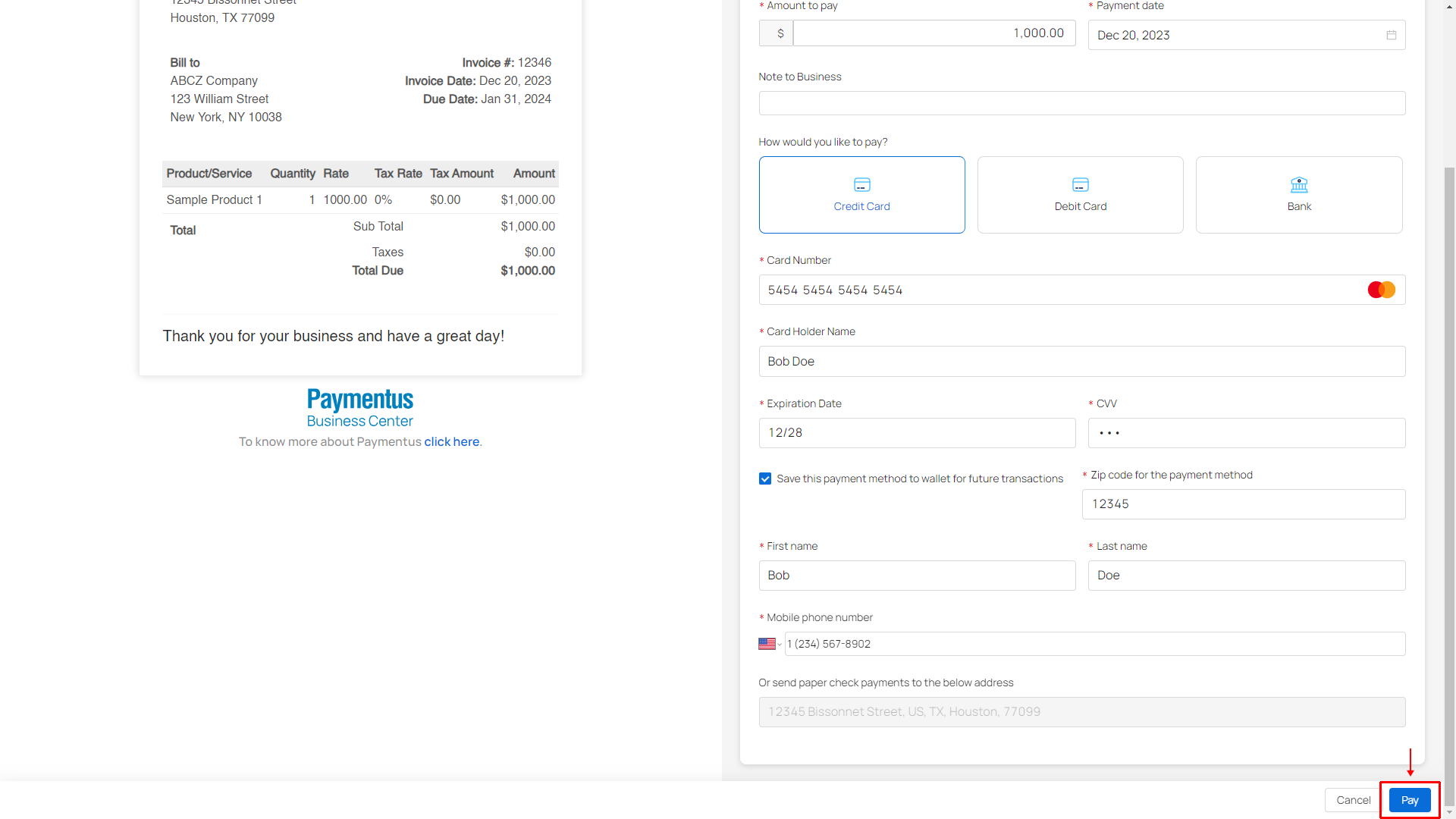
- Your payment method is now saved in your wallet.
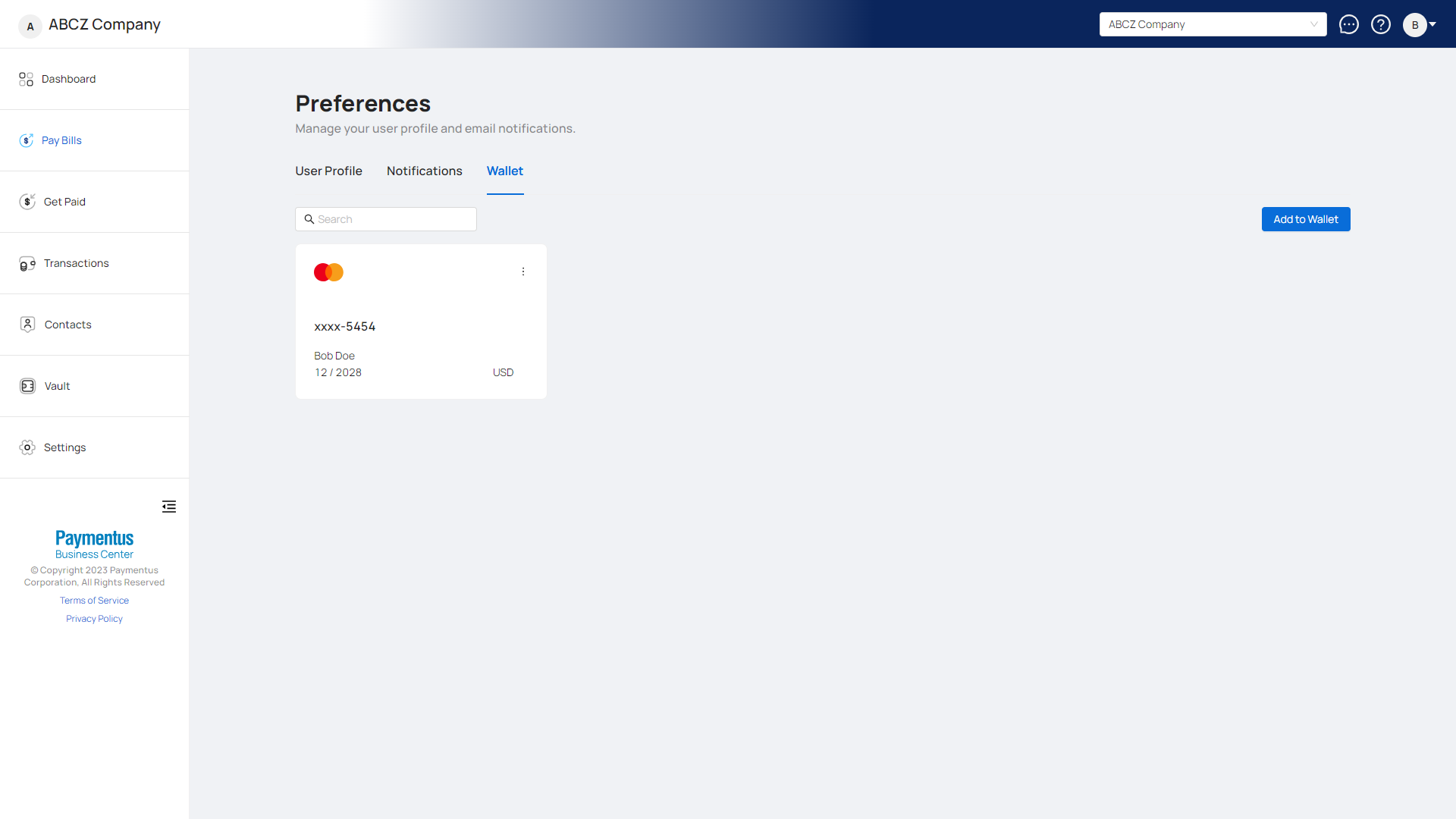
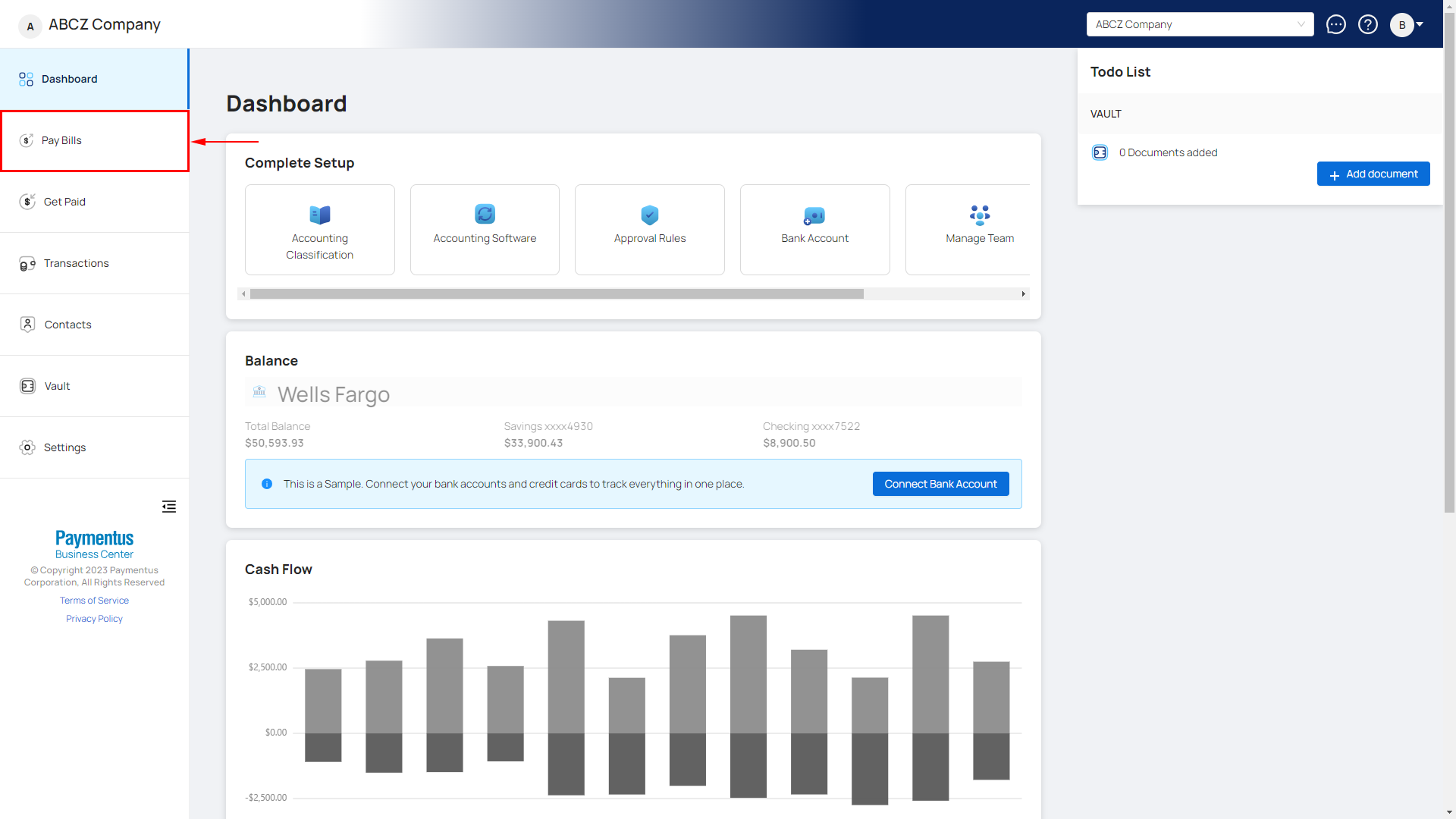
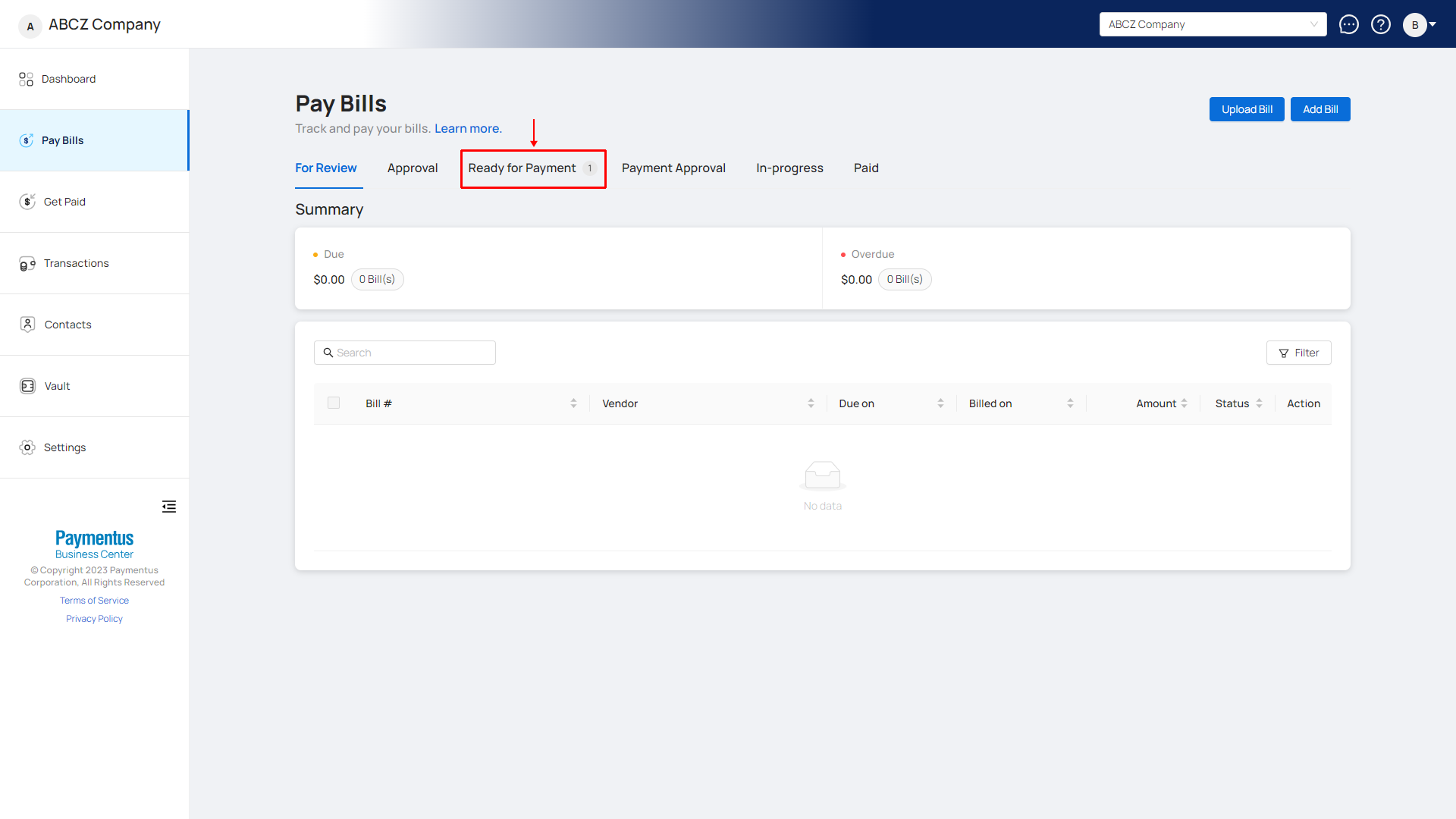
button.
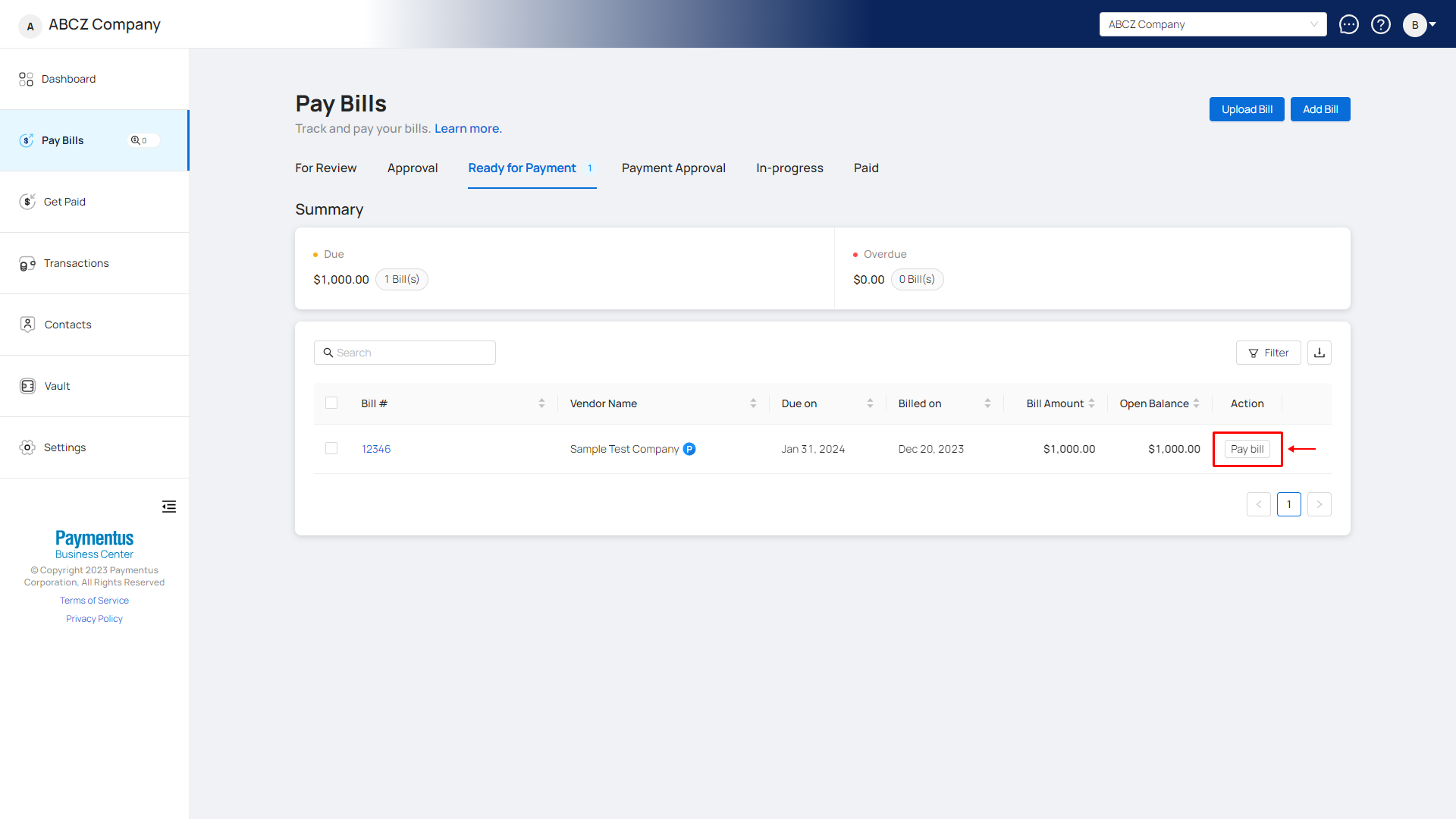
to move to the payment screen.